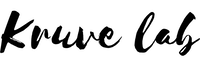NORMAN interlaboratory comparison of (semi-)quantitative LC/HRMS non-targeted screening
Update 2022-06-13
We are happy to share some preliminary results from the ongoing trial. These are based on submissions from nine randomly selected laboratories and our own analysis of the samples on two different instruments. The preliminary results can be found HERE.
Update 2022-01-07
We have uploaded a new version of NORMAN_Lab-or-Organisation_Lastname-Firstname_v2.xlsx, as the older contained errors in the ‘parent-TP approach’ tab. These errors were related to calculations of replicates 2 and 3, thus only affect participants analysing more than one replicate of the samples. Furthermore, we want to inform you that if some calibration compounds are not detected at all concentration levels, we suggest that you remove the values in average signal cells that is 0.00E+00 to ensure the calculation of a more accurate response factor.
Update 2021-12-21
We have made a small change to the excel file, namely adjusted the ion masses slightly. The difference from what was in the older files are for most compounds less than 10 ppm, however, for some ions the mass difference is higher. These ions are Dimethyl phthalate [M+H-CH4O]+, Diphenyl phthalate [M+H-C6H6O]+, Butylamine [M+H]+, and Phenazine [M+H]+. If you have had problems detecting any of these ions, this might be the reason why.
Update 2021-12-13
We have noticed a small error in the excel file, namely the mass for Clarithromycin [M+H]+ ion was incorrect. This is now fixed in the excel if you download it again, however, it can also be easily fixed by yourself in your current file, if you have already started filling in values. In that case, just go to the tab ‘Calibration compounds’, and change the value in cell E16 (row: ‘Clarithromycin H’ and column: ‘Ion mass’) to 748.4849.
Sample Analysis
In these packages, you will receive 15 samples, 6 samples, 3 blanks, and 6 calibration solutions. Once you have received the packages, inspect the vials and if needed, secure the labels with extra tape. Please inform us of the arrival of the packages and the condition of the vials upon arrival. Please freeze the samples on arrival.
You can analyze all of the samples as-is. You should use your standard LC/ESI/HRMS NTS workflow in positive ionization mode. When in doubt we suggest a 0.1% formic acid / MeCN gradient from 5% to 100% with 15 minutes, for a 100 mm reversed-phase column. Independent of the method used, please fill in the information about your analytical method in the ‘Instrumental settings’ tab in the accompanying excel file. You can find a list of calibration compounds and suspects in the excel file NORMAN_Lab-or-Organisation_Lastname-Firstname_v2.xlsx in the tabs ‘Calibration compounds’ and ‘Suspect compounds’. You should download the excel workbook from https://kruvelab.com/norman-interlaboratory-comparison. Please do not rename the file before the analysis is finished.
Please carry out all measurements in the centroid mode. If you can perform duplicates or triplicates, it is appreciated.
Data Processing
You can download the necessary excel workbook files HERE.
In the excel file NORMAN_Lab-or-Organisation_Lastname-Firstname_v2.xlsx, you will also find ”Ion type”, ”Molecular formula”, and ”Ion mass” for both the calibration compounds and suspect compounds. This will hopefully help you in setting up the data processing.
We have processing files available for Thermo XCalibur Qual Browser and for Waters TargetLynx if you use Orbitrap HRMS from Thermo Fisher Scientific or any ToF instrument from Waters Incorporation. The files are available HERE for XCalibur and HERE for Target Lynx.
(Semi-)quantification of NTS results
The (semi-)quantification strategies will be tested on the example of 46 suspect compounds. In this study we will test:
- Applying structurally similar standards for the quantification;
- Use of parent compounds for quantification of transformation products;
- Close eluting standards for quantification of suspects;
- Predicting Ionization Efficiency and applying it for semi-quantification of suspects with two approaches;
- In-house methods, if available.
You can read more about the methods from the invitation letter for the interlaboratory comparison.
Structurally Similar Standards
The first approach uses a structurally similar compound for quantification of the tentatively identified compound. The calibration graph of the most similar calibration compound is used for the quantification of the suspected compound. The list of calibration compounds structurally similar to the suspects investigated in this study is indicated in the NORMAN_Lab-or-Organisation_Lastname-Firstname_v2.xlsx workbook and the quantification algorithm is already implemented in the workbook. No additional measurements are required.
The structurally most similar calibration compound has been assigned based on the Tanimoto coefficient of 2D fragment descriptors of suspects vs NORMAN SusDat database and is available at http://dsfp.chem.uoa.gr/semiquantification.
Transformation Products
In the second approach, the transformation products in the suspect list are quantified based on the calibration graph of the parent compound. This approach is also implemented in the excel workbook, and the calculations are made automatically. This strategy is applicable only for the transformation products; therefore, the number of compounds quantified with this approach is less than for other approaches.
Close Eluting Compounds
Thirdly, the calibration graph of the standard with retention time closest to the suspect can be used for quantification. In the excel workbook NORMAN_Lab-or-Organisation_Lastname-Firstname_v2.xlsx, the closest eluting standard is automatically found and used for quantification of the suspects. You simply need to fill in the tabs ‘Calibration compounds’ and ‘Suspect compounds’ for the algorithm to work.
This approach is based on the assumption that compounds with similar ionization efficiency also elute close in time from LC. You can read more about the development of the approach from Pieke et al.
Calculations for methods I, II, and III
The implementation of the first three methods has been realized in the excel workbook NORMAN_Lab-or-Organisation_Lastname-Firstname_v2.xlsx that is attached to this letter. Please do not rename the file before the analysis is complete.
You should fill in the integrated peaks areas and average retention times in the tabs ‘Calibration compounds’ and ‘Suspect compounds’ and the excel file will make the calculations for these approaches automatically. The cells that need filling in are marked in green and blue. If you have not measured duplicates or triplicates, please leave the columns for ‘Replica 2’ and/or ‘Replica 3’ empty, the worksheet will still work. You can see the results in the tabs ‘Structural similarity approach’, ‘Parent-TP approach’, and ‘Close eluting approach’ for the (semi-)quantification methods, respectively.
Ionization Efficiency based quantification
The ionization efficiency-based quantification approach is based on predicting the ionization efficiency of the suspects detected in LC/ESI/HRMS. Here we will test two different realizations of this approach.
The first ionization efficiency prediction approach will account for the structure of the compound (via PaDEL 2D descriptors) and mobile phase composition (organic modifier composition, pH) at the retention time of the compound. The ionization efficiency values will be translated into instrument-specific response factors with the aid of the calibration compounds and the response factors used then for concentration estimation. This machine-learning algorithm is based on the previously measured ionization efficiency values and compound structure from the work of Liigand et al. and you can read more for the background of this method from Malm et al.
These calculations can be made automatically online at app.quantem.co. You can log in in either with (your organization’s) Google or Microsoft authentification. After this, your tier will be upgraded within one working day and you are ready to use it.
However, you need a .csv file containing information about the calibration compounds and suspects. In the accompanying excel files, you will find files named NORMAN_IE_S1a_Lab_Name.xlsx for each of the three samples and respective dilutions. Please open the files one by one while having the file NORMAN_Lab-or-Organisation_Lastname-Firstname_v2.xlsx open. The workbook will automatically retrieve the correct peak areas and retention times. Now, please save the file as a .csv file by going to File -> Save As. Keep the same name but choose the file type as ‘CSV (Comma Delimited)’. Now, this file is ready for uploading to the online tool in app.quantem.co. You also need to insert your LC data, so that the ionization efficiency predictions could account for mobile phase composition. If you desire you can watch a video for instructions. If you have any issues please write jaanus@quantem.co.
After the calculations, you will be able to download a .csv file which now also contains the concentrations predicted for the suspects based on the ionization efficiencies. Please copy the results from the output file back to the workbook tab ‘IE 1 results’. You can see the final results in tab ‘IE-based approach 1’. Now, please repeat for the other samples.
The second ionization efficiency prediction approach is provided by the University of Athens. The semi-quantification task is achieved by determining the ionization efficiency of compounds which is based on the logarithmic ratio between the slopes calculated from a set of calibration compounds and a reference compound. Here the reference compound is dichlorvos. Then, the molar unit form of these experimental data is modeled using UOA QSPR approach. From the predicted logIE values, the slope of a suspect compound can be obtained, and subsequently, its concentration can be predicted. You can use the tab ‘IE-based approach 2’ and the application SemiQ v1.0.0.
The inputs to cells that you need to fill in are marked in blue background and the inputs to http://trams.chem.uoa.gr/semiquantification/ that can be copied from the excel are also marked with blue background. The outputs that need to be copied back to the excel workbook are marked in green background. Please follow the instructions here (“Download the Manual”).
In-house Approach
If you have an in-house (semi-)quantification strategy, please use the last tab ‘In-house approach’ in the excel workbook NORMAN_Lab-or-Organisation_Lastname-Firstname_v2.xlsx to explain the approach as well as report the results (with calculations). Feel free to attach a link to a paper or poster for the background. The information about the in-house approach is necessary to compare all of the methods tested by different laboratories head-to-head.
Reporting the Results
All of the results will be reported electronically via the excel workbooks. You should also be receiving a letter from the Dropbox file exchange within 24 hours. In case you did not receive the email from the Dropbox file exchange, please check your spam folder and if you cannot find it, please contact us.
In the letter from Dropbox file exchange, you will find a link for uploading your results. We ask you to upload:
- raw data files
- and processed data in the format of an excel file based on the attached template.
Before uploading the files please rename the excel workbook so that it contains the name of your organization and your name. Please follow the steps below:
- zip all the files together;
- name so that it contains the name of your organization and your name and
- upload these through the link to Dropbox file exchange.
Acknowledgment
We would also like to pay our full gratitude to you for participating, devoting your time and energy for taking a step closer to quantitative NTS. Thank you!
We also like to thank everybody for making this venture possible, NORMAN for funding, Quantem, and the University of Athens for giving us access to online quantification tools.
You can always find the most up to date information from: https://kruvelab.com/norman-interlaboratory-comparison
On behalf of organizers